Understanding the Importance and Functionality of the robots.txt File in Blogger and WordPress
Robots.Txt: What Is Robots.Txt & Why It Matters for SEO
Introduction:
In the vast landscape of the internet, search engines play a crucial role in discovering and indexing websites. To ensure that search engine bots and crawlers understand how to navigate and interact with a website, webmasters often employ a small yet significant file known as "robots.txt." This article aims to shed light on the robots.txt file and its significance for websites powered by the popular blogging platforms, Blogger and WordPress.
The robots.txt file is a plain text file placed in the root directory of a website. It serves as a set of instructions for search engine crawlers, informing them which parts of the website should be crawled and indexed and which parts should be ignored. By employing the robots.txt file, website owners can control how search engines access and interpret their content.
Using robots.txt in Blogger:
Blogger, a user-friendly blogging platform owned by Google, offers a straightforward way to control search engine access using the robots.txt file. To add a robots.txt file in Blogger, follow these steps:
1. Sign in to your Blogger account and navigate to the "Settings" tab for your blog.
2. In the left-hand menu, select "Search preferences."
3. Scroll down to the "Crawlers and indexing" section and locate the "Custom robots.txt" option.
4. Click on "Edit" and enter your desired instructions in the text box. For example, to allow all crawlers, use "User-agent: *," and to disallow crawling of a specific directory, use "Disallow: /directory/."
5. Save your changes.
Using robots.txt in WordPress:
WordPress, the most widely used content management system (CMS), also allows users to control search engine access through the robots.txt file. However, unlike Blogger, WordPress does not provide a built-in editor for the robots.txt file. To add or modify the robots.txt file in WordPress, follow these steps:
1. Access your WordPress hosting account through FTP or cPanel file manager.
2. Locate the root directory of your WordPress installation, usually named "public_html."
3. In the root directory, look for an existing robots.txt file. If it doesn't exist, create a new plain text file and name it "robots.txt."
4. Open the robots.txt file with a text editor and input your desired instructions using the appropriate syntax. You can use "User-agent: *" to target all crawlers and "Disallow: /directory/" to disallow crawling of a specific directory.
5. Save the changes and upload the file to the root directory.
Best Practices and Common Instructions:
While configuring the robots.txt file, it's essential to follow some best practices and commonly used instructions:
1. "User-agent" directive: This instruction specifies which search engine crawler the following instructions apply to. Using "*" as the user-agent targets all crawlers.
2. "Disallow" directive: This instruction specifies which directories or files should not be crawled. For example, "Disallow: /private/" will prevent crawling of the "private" directory.
3. "Allow" directive: This instruction is used to override any "Disallow" directives and specify which directories or files are allowed to be crawled.
4. "Sitemap" directive: This instruction specifies the location of the XML sitemap file that provides information about the website's structure and content to search engines. For example, "Sitemap: https://www.example.com/sitemap.xml."
Conclusion:
The robots.txt file serves as an essential tool for website owners to control how search engines access and interpret their content. Both Blogger and WordPress offer options to configure the robots.txt file, allowing users to define specific instructions for search engine crawlers. The robots.txt file plays a vital role in managing how search engines crawl and index your website. By understanding its syntax and implementation, website owners can gain greater control over the visibility and accessibility of their content. Whether you're using Blogger or WordPress, following the platform-specific instructions outlined in this article will help you effectively manage your robots.txt file and optimize your website's search engine presence.
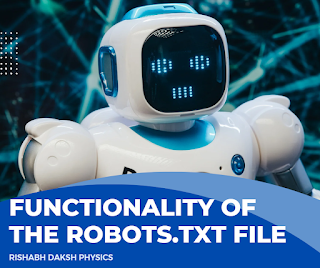
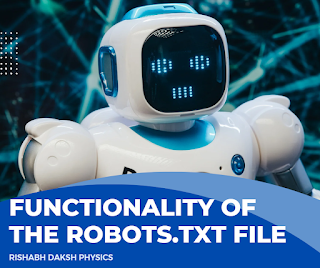
.png)
No comments:
Post a Comment
Have Any Query ? Ask Here or Comment...